How to Verify your Site to Google
These directions are for people using a self hosted blog or website. These directions are not for those using Blogger blogs but I can do a post about verifying a blogger blog on Google if requested.
A friend is having trouble verifying his wordpress blog and the simplest way to help him is to just show him.
If you have a self hosted site then this is the fastest and easiest method for verifying your ownership to Google. You have two choices for verification; add a Meta Tag to your site or add a html file. Adding the html file is easier as you don't have to understand code - you just have to know how to upload a file.
Example of a Meta Tag
Example of a html file
How to Verify your site using a html file.
Please click images to enlarge and read the directions. Just follow these steps and your site will be verified in a few minutes.

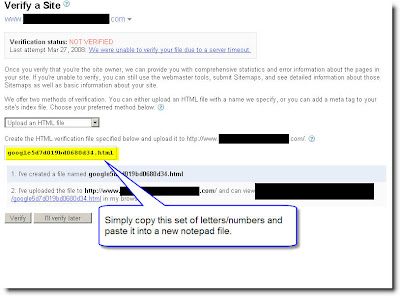



Cheers,
Griz



fairly basic post, but then again, someone will learn something from it I'm sure.
ReplyDeleteIf you didnt' do it, who would?
Cheers
Grizz, what's the difference for a blog hosted by Blogger? I did what you mentioned above except I chose the META tag option for my Blogger hosted blog. It seems to have worked. Should I have done it another way?
ReplyDeleteLaptops,
ReplyDeleteYou did it right in relation to Blogger.
how do you verify your blogger website?
ReplyDeleteI second Cadillac's question, thanks
ReplyDelete